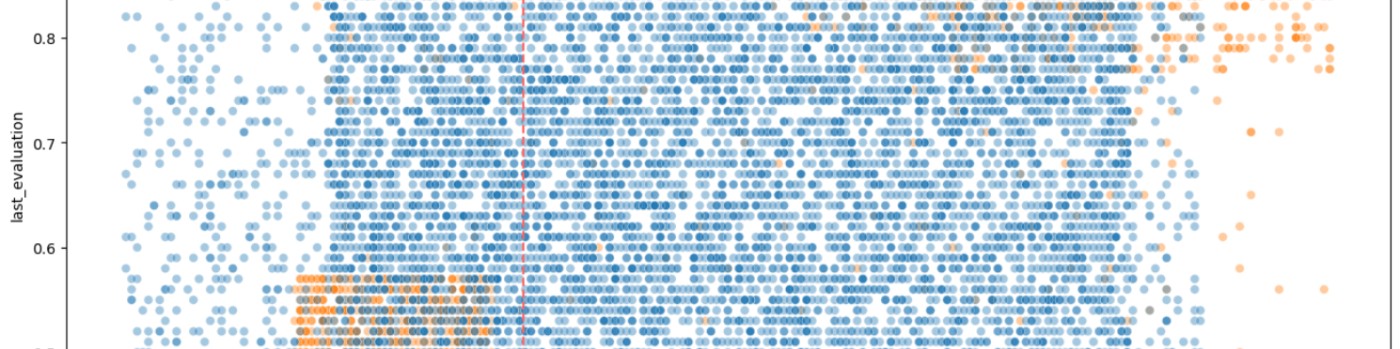%%sql
-- Find the total count of duplicate rows in the CLARITY_DATA table
SELECT SUM(duplicate_count - 1) AS total_duplicates
FROM (
SELECT COUNT(*) AS duplicate_count
FROM CLARITY_DATA
GROUP BY Date, Time, DateTime, Value, Treatment, Source
HAVING COUNT(*) > 1
) as duplicates;Abstract
A comprehensive 4-part series on analyzing continuous glucose monitor (CGM) data using Python, SQLite, and Tableau. Each part focuses on a specific step of the process, from building a clean dataset to creating interactive visualizations. Designed to be accessible for readers of all expertise levels, the series provides practical guidance for managing and interpreting CGM data. The post also links to each detailed article, providing a clear pathway for readers to follow the project step by step.
Key Points
Purpose of the Series: Guide readers through the process of analyzing CGM data, demonstrating practical applications of Python, SQLite, and Tableau.
- Overview of the Steps:
- Part 1: Build and prepare the base dataset with Python.
- Part 2: Use SQLite to manage a growing dataset efficiently.
- Part 3: Clean and process new data for consistency and reliability.
- Part 4: Create insightful visualizations with Tableau.
Introduction
Analyzing continuous glucose monitor (CGM) data can unlock valuable insights into patterns and trends in glucose levels, providing actionable insights for diabetes management. For those interested in data analytics, this series demonstrates how to tackle CGM data from start to finish, providing a clear and practical approach to managing, cleaning, and visualizing it. Whether you're new to these tools or looking for inspiration for your next project, this series guides you through each step of the process.
Why CGM Data?
CGM devices generate 288 readings per day or more, offering a more dynamic view of glucose trends compared to traditional blood glucose monitoring. However, with this wealth of data comes the challenge of organization, analysis, and presentation. This project addresses those challenges head-on, leveraging Python, SQLite, and Tableau to create a streamlined workflow.
This four-part series breaks the project into manageable stages, making it accessible to readers with varying levels of expertise. Each post focuses on a key aspect of the workflow, ensuring clarity and continuity.
Series Overview
Building the Base Dataset with Python
Purpose: Establish a strong foundation by importing raw CGM data and preparing it for analysis.
Highlights: Learn how to structure messy data into a clean, analyzable format. This step ensures consistency and sets the stage for further processing.
Creating a Database with SQLite to Manage a Growing Dataset
Purpose: Transition from static files to a dynamic database for better scalability.
Highlights: Explore how SQLite can handle the demands of growing datasets, enabling efficient storage and retrieval.
Cleaning and Processing New Data with Python and SQLite
Purpose: Ensure data integrity and readiness for visualization by processing updates to the dataset.
Highlights: Dive into techniques for identifying and handling duplicates, formatting data, and maintaining database quality.
Visualizing the Data in Tableau
Purpose: Turn raw data into actionable insights with interactive visualizations.
Highlights: Discover how to create compelling charts and dashboards that bring CGM trends to life.
How This Series Can Help You
Each part of this series builds on the previous one, showing a clear progression from raw data to polished visualizations. Readers will gain insights into:
- Structuring and cleaning data for meaningful analysis.
- Managing datasets with SQLite for efficiency and scalability.
- Creating visualizations that communicate complex data simply and effectively.
Whether you're looking to enhance your technical skills or understand CGM data better, this series equips you with the tools and techniques to succeed.
Key Terms
- CGM (Continuous Glucose Monitor): A device that tracks glucose levels throughout the day and night.
- SQLite: A lightweight database engine for storing and managing data.
- Tableau: A visualization tool that transforms data into interactive charts and dashboards.
Take the first step by exploring Part 1 and start your journey into CGM data analysis.