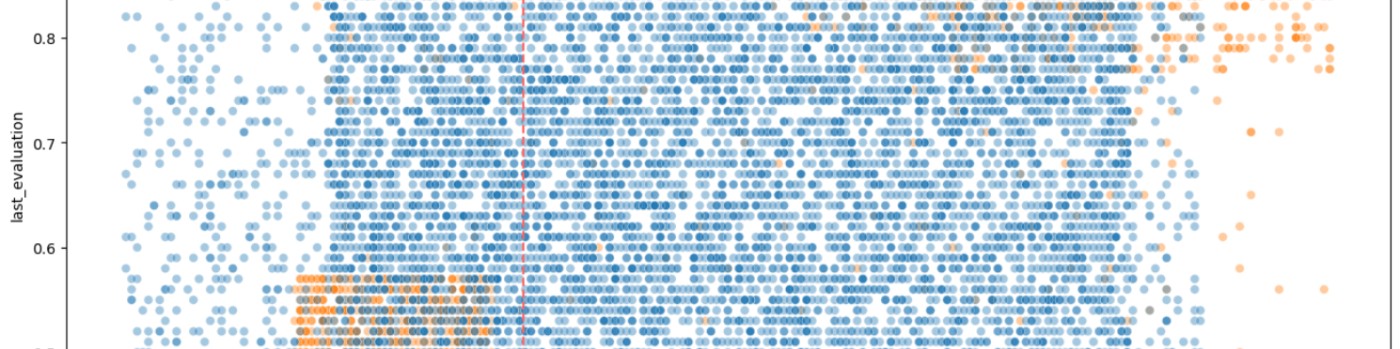In the era of big data, the ability to transform vast amounts of information into actionable insights is invaluable. Data analysts and business intelligence professionals are constantly seeking ways to streamline their workflows, from data acquisition to visualization. The integration of Artificial Intelligence (AI) into these processes offers a promising avenue for enhancing efficiency, accuracy, and depth of analysis. This blog post explores how AI can augment workflows, facilitate the asking of pertinent questions, and make incremental changes to answer stakeholder questions more effectively, ultimately leading to clearer, more meaningful visualizations in tools such as Tableau or PowerBI.
1. Getting the Data
The foundation of any data analysis project is the data itself. Identifying and acquiring data from various sources such as databases, APIs, and public datasets is the first step. Tools like Python's `requests` library for web APIs, `pandas` for handling CSVs or Excel files, and SQL libraries for interacting with databases are instrumental in loading your data into an analysis-friendly environment. The integration of AI at this stage can streamline the data acquisition process, automating the retrieval and initial processing of data, thus saving valuable time and resources.
2. Data Exploration, Cleaning, and Basic Statistics
Once the data is acquired, the next steps involve exploring, cleaning, and understanding it through basic statistical analysis. Utilizing `pandas` for initial exploration and cleaning tasks such as addressing missing values, duplicates, and outliers prepares the dataset for deeper analysis. AI can play a crucial role here by automating the detection of anomalies and suggesting corrections, significantly reducing the manual effort required in these often-tedious tasks.
3. Loading the Cleaned Dataset into a Large Language Model
Preparing the data for AI involves ensuring it's in a structured format, like a CSV file, for easy ingestion by AI tools or models. This step opens the possibility of interacting with large language models to ask specific questions or request summaries, uncovering additional insights that might not be immediately apparent through traditional analysis methods.
4. Correcting Mis-keyed Data
AI's capability to identify anomalies and inconsistencies can highlight potential errors in the data. This allows for a more focused manual review and correction, or the development of scripts to automate the correction of common mis-keying errors, ensuring the accuracy of the dataset.
5. Ensuring Correct Data Scale
Ensuring that all numerical data are clearly labeled and consistently scaled is crucial for accurate analysis. AI can assist in automatically detecting and correcting scale discrepancies, ensuring consistency across the dataset.
6. Adding New Columns for Enhanced Exploration
AI can suggest new categories or columns that could reveal more insights by analyzing existing patterns and relationships within the data. This can lead to a more nuanced understanding of the dataset, facilitating deeper exploration.
7. Incremental Exploration with AI
AI enables a step-by-step analysis approach, allowing for the progressive exploration of the data. This iterative process, supported by AI's ability to adapt and provide new insights, ensures a thorough understanding of the dataset.
8. Visualizing Results for Stakeholders
Finally, selecting key findings and preparing the data for visualization is crucial. AI can help identify the most relevant insights and ensure the dataset is in a format compatible with visualization tools like Tableau or PowerBI. Creating intuitive and informative visualizations then communicates these findings clearly to stakeholders, enhancing decision-making processes.
Conclusion
The integration of AI into data analysis and visualization workflows represents a significant advancement in the field. By automating repetitive tasks, identifying patterns and anomalies, and suggesting new avenues of exploration, AI not only saves time but also enhances the quality of insights derived from data. As AI technologies continue to evolve, their role in data analysis and visualization is set to become even more pivotal, promising even greater efficiencies and deeper insights. For data analysts and business intelligence professionals, embracing AI is not just an option but a necessity for staying competitive in the fast-paced world of data-driven decision-making.
Frequently Asked Questions
How does AI specifically identify and suggest corrections for anomalies in data?
AI identifies anomalies using machine learning algorithms that can analyze patterns and detect deviations from the norm. Techniques like clustering, anomaly detection algorithms (e.g., Isolation Forest, Autoencoders), and statistical methods are commonly employed. The specific approach depends on the data and the context of the anomalies being sought.
What are the limitations of integrating AI into data analysis workflows?
Integrating AI into data analysis workflows comes with challenges such as ensuring data privacy, mitigating biases in AI models, the need for substantial computational resources, and the requirement for human oversight to interpret and validate AI-generated insights.
Can the AI tools mentioned be integrated with any data visualization software, or are they limited to Tableau and PowerBI?
While many AI tools are designed to be compatible with popular data visualization software like Tableau and PowerBI, the extent of integration can vary. Some AI enhancements might be built-in or available through plugins, while others may require custom integration efforts. The compatibility often depends on the APIs provided by the visualization software and the flexibility of the AI tools.